10 Tips to Boost Productivity at the Office with Apple Intelligence
In today’s fast-paced work environment, professionals are looking for ways to get more done with fewer headaches. If you’re already using Apple devices like a Mac, iPhone, or iPad for work, you have access to powerful tools that can take your productivity to the next level. Enter Apple Intelligence—an array of advanced AI-driven features designed to streamline your tasks, reduce distractions, and make office work more efficient. It integrates seamlessly into the workplace with Mac, iPhone, and iPad, allowing you to achieve more with less effort.
With 40 years of Apple expertise and a strong focus on personalized IT services, we understand the unique needs of Canadian businesses. In this blog post, we’ll cover 10 actionable ways Apple Intelligence can make your workday smoother, your productivity higher, and ultimately help you meet your professional goals.
1. Reduce Interruptions with Focus Mode
One of the biggest barriers to productivity is constant interruptions. Apple’s Focus Mode helps reduce interruptions by filtering out non-essential notifications, allowing you to work uninterrupted on high-priority tasks or during creative brainstorming sessions.
💡 Practical Tip: Customize Focus Mode for different scenarios—work, meetings, or personal time—to ensure that only essential contacts and apps can get through, helping you maintain deep focus.
2. Priority Email Management
Struggling to stay on top of your inbox? Apple’s Priority Email Management in the Mail app is designed to help you focus on what truly matters. Priority Messages bring critical emails, such as meeting invitations and travel updates, to the forefront, ensuring that you never miss a crucial update.
💡 Practical Tip: By using Priority Email Management, you’ll keep your attention on the most important conversations, allowing you to make faster decisions and respond effectively to key messages.
3. Smart Replies for Instant Communication
Emails can easily become overwhelming. Apple Intelligence enhances your email productivity by offering Smart Replies. These replies are crafted based on context, saving you the time spent typing out routine responses.
💡 Practical Tip: If you’re frequently on the move, these Smart Replies are particularly useful for staying connected without being tied down by your inbox. Simply choose from suggested responses and keep conversations flowing efficiently.
4. Summarized Notifications for Focused Work
Staying informed without being overwhelmed by notifications is a real struggle. Apple Intelligence’s Summarized Notifications keep you updated without causing distractions. During focused work sessions or meetings, this feature ensures you only see what’s most important.
💡 Practical Tip: Enable summarized notifications when entering a meeting to avoid being distracted by irrelevant alerts. This way, you can stay present and focused on the matter at hand..
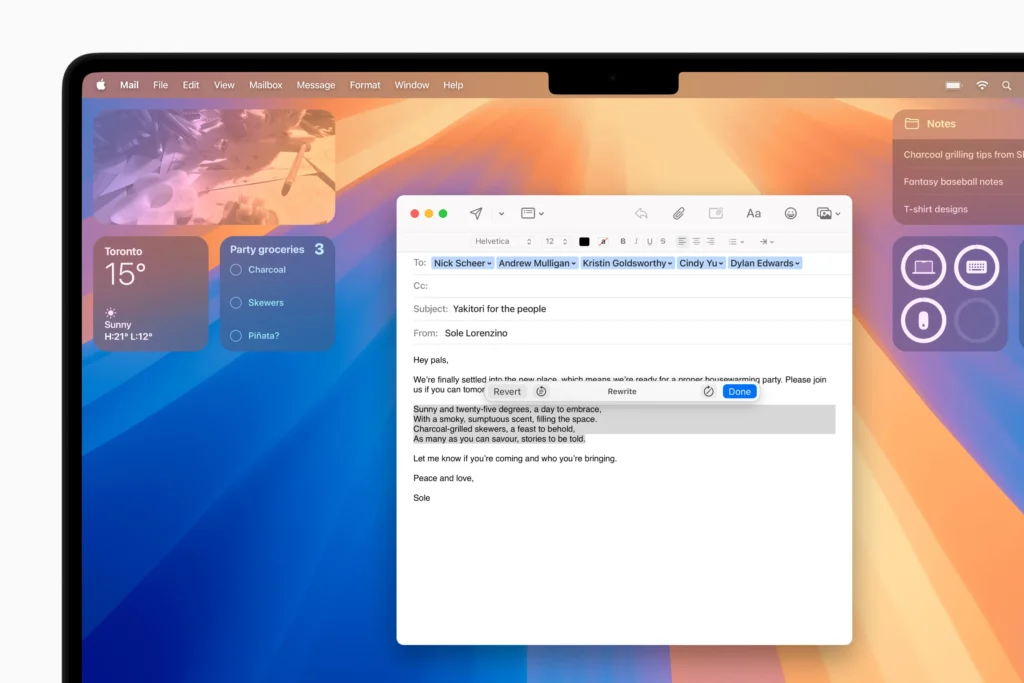
5. Effortless Writing Assistance
Writing emails, reports, and presentations can often be time-consuming and challenging. With Apple Intelligence integrated into macOS, iOS, and iPadOS, you get effortless writing assistance. Features like text summarization, proofreading, and tone adjustments make your communications more polished and professional. Whether you’re drafting a new proposal or responding to an urgent email, Apple helps you get your message across clearly and effectively.
💡 Practical Tip: Use the built-in tools to summarize lengthy reports into concise versions or to proofread important communications. These features not only save you time but also help you maintain a professional image.
6. Enhanced Siri Assistance
Siri becomes more than just a voice assistant—it acts as your personal productivity booster. From scheduling meetings and setting reminders to retrieving essential information, Siri offers context-aware commands that make office life easier.
💡 Practical Tip: Instead of manually entering meeting information, ask Siri to set up your next team meeting, and ensure it sends reminders. Using Siri for small tasks adds up to significant time savings.
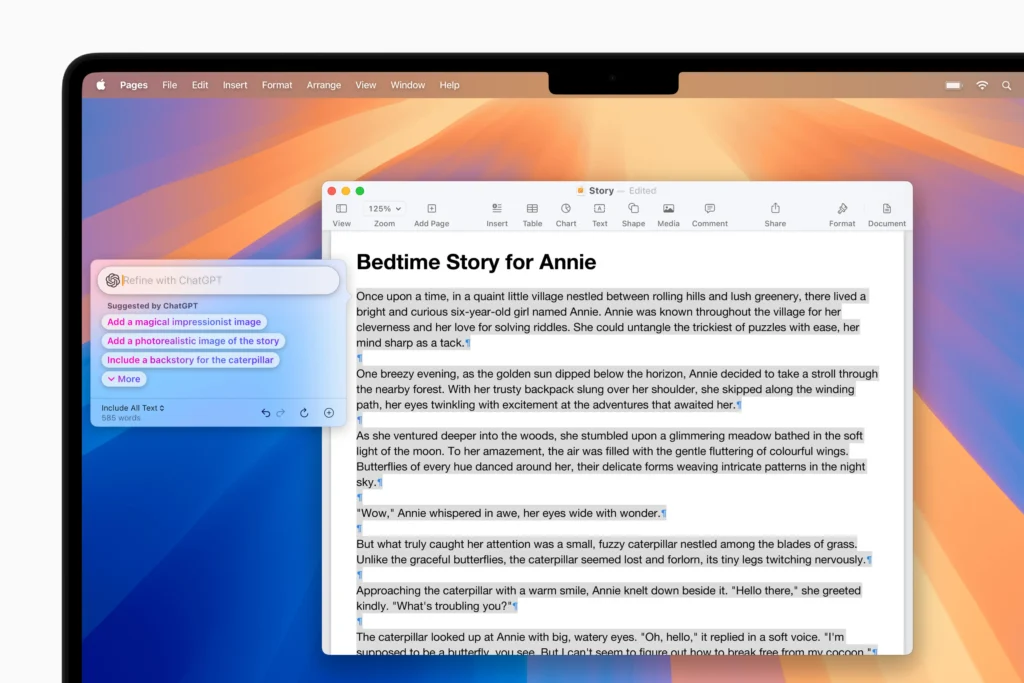
7. Tap into ChatGPT with Siri and Writing Tools
Apple Intelligence now integrates ChatGPT seamlessly into Siri and Writing Tools across iOS, iPadOS, and macOS, unlocking a new level of productivity for professionals. Whether you’re drafting a report, brainstorming creative ideas, or refining an important email, this integration makes accessing advanced AI capabilities more convenient than ever.
With ChatGPT in Siri, you can handle complex queries or get in-depth answers directly within your Apple ecosystem—no app-switching required. Additionally, the Writing Tools integration allows you to generate written content and even create custom images to complement your projects, all in one streamlined workflow.
💡 Practical Tip: Use Siri to access ChatGPT for brainstorming ideas or summarizing large datasets on the go. In Writing Tools, ask ChatGPT to generate engaging headlines or visually enhance presentations with custom images. This integration not only saves time but also inspires creativity, ensuring you deliver polished, professional results.
8. Streamlined Collaboration Across Devices
Apple Intelligence is designed to work seamlessly across apps and platforms, making collaboration more efficient. Whether you’re using third-party apps for project management or coordinating via communication tools, Apple integrates effortlessly, keeping your collaboration experience smooth.
💡 Practical Tip: With Handoff and iCloud, start your work on a Mac and pick it up seamlessly on an iPad or iPhone. These features let you collaborate and edit files from anywhere, ensuring nothing holds you back from contributing your best ideas.
9. Flexible Processing with Privacy Controls
A significant concern for many Canadian businesses is privacy. Apple Intelligence addresses this with flexible processing options that prioritize both performance and privacy. It offers:
- On-Device Processing: Sensitive tasks are handled locally on your device, ensuring your data stays secure.
- Private Cloud Compute (PCC): For complex tasks, PCC extends into the cloud without compromising your privacy, ensuring that even Apple doesn’t have access to your data.
- ChatGPT Integration: With Apple’s partnership with OpenAI, ChatGPT is now available for advanced tasks while maintaining privacy protections.
💡 Practical Tip: Use the privacy settings to decide how your data should be processed—on-device or in the cloud. This flexibility ensures your company’s data is always protected according to your standards.
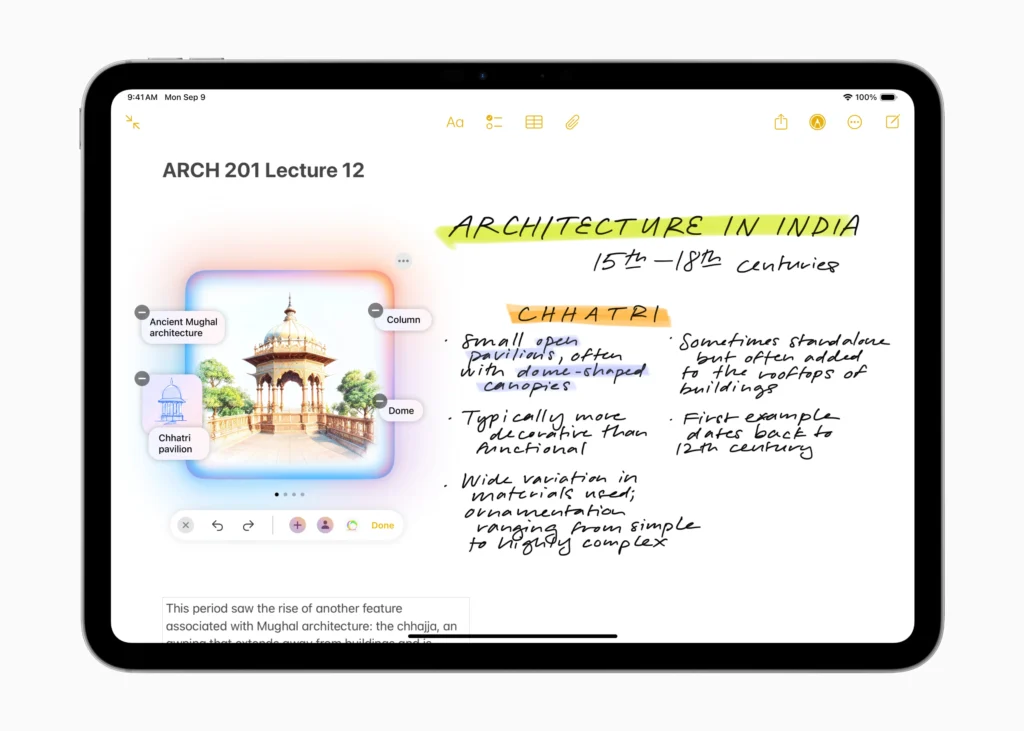
10.Take Notes to the Next Level with Image Wand
The Notes app has evolved into a more dynamic and visual tool, thanks to the introduction of Image Wand. This powerful feature enables users to create polished images directly within their notes, elevating traditional note-taking into a creative and engaging process.
With Image Wand, transforming a rough sketch into a professional-looking image is as simple as circling it. You can even highlight an empty space within your note, and Image Wand will analyze the surrounding text or handwriting to generate a relevant image. The tool offers multiple styles, including Animation, Illustration, and Sketch, allowing users to customize their visuals to suit their needs.
💡 Practical Tip: Use Image Wand to visually enhance brainstorming sessions or meeting notes by creating diagrams or illustrations on the fly. This feature not only makes your notes more memorable but also allows for a deeper level of creativity and organization in your work.
Apple Intelligence brings together the best of productivity, privacy, and ease-of-use to help professionals and businesses do more, with less effort. From effortless writing assistance and enhanced collaboration to prioritized notifications and flexible privacy controls, Apple Intelligence is crafted to transform the way you work—boosting efficiency, reducing distractions, and ensuring a consistent experience across all your Apple devices.
If you’re aiming to boost productivity at your office with Apple Intelligence, we’re here to help. With over 40 years of expertise in Apple technology and a dedication to delivering personalized IT solutions, our locally-owned Canadian business is your trusted partner in unlocking your workplace’s full potential.

